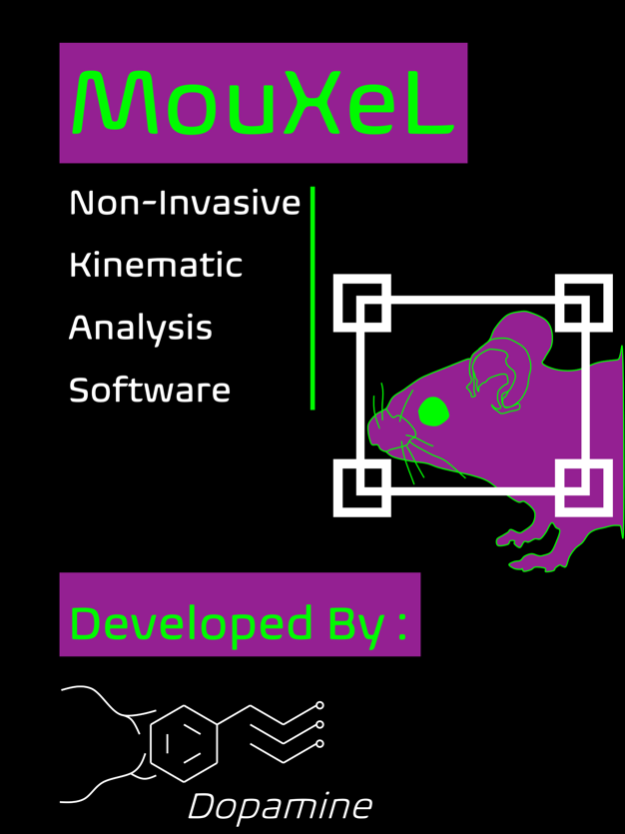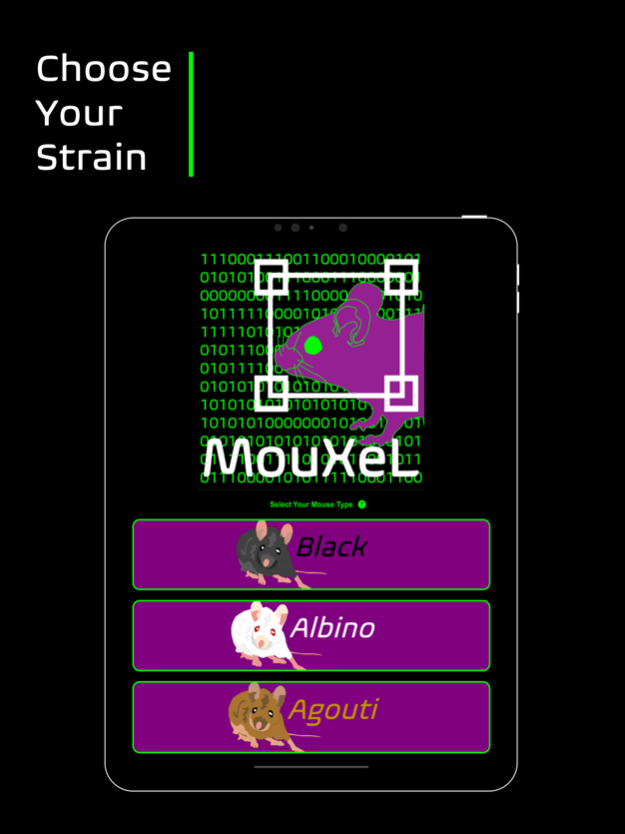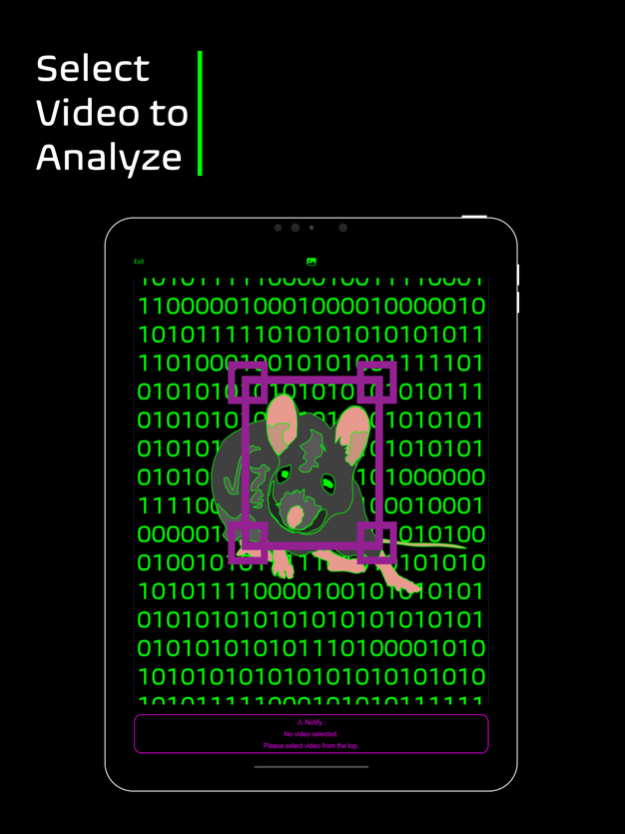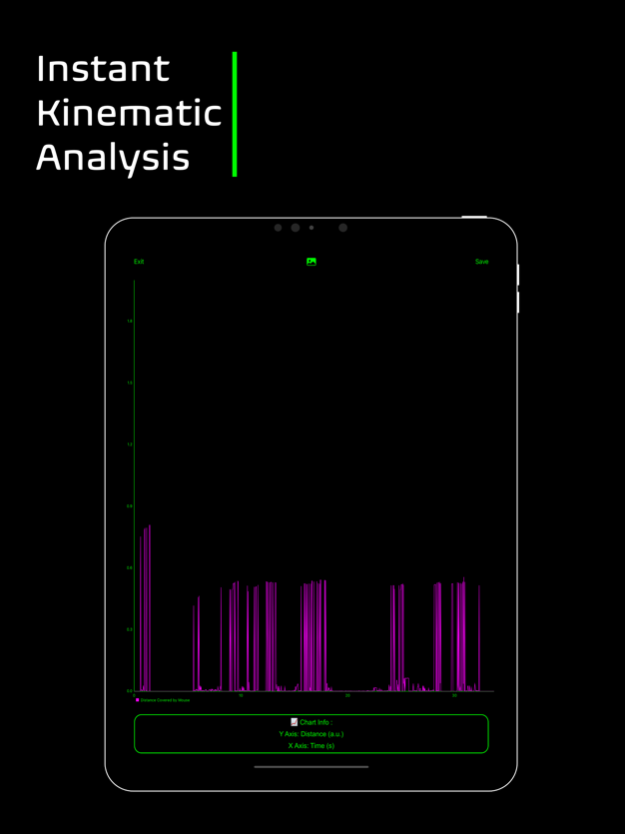MouXeL
Continue to app
Free Version
Publisher Description
A video is all you need. MouXeL analyzes the kinematics of the mouse in the video. No need for markers or surgeries. Why not try out MouXeL and see where it takes you?
- Tired of implanting electrodes to analyze mouse kinematics?
MouXeL is just the right equipment for you! MouXeL uses highly advanced machine-learning algorithms to analyze the kinematics of the mouse in the video. No need for any markers or surgeries.
- Why choose MouXeL?
MouXeL reduces the physical burden for the mouse, as video capturing is the least invasive form of collecting data. With all the physical constraints removed, the mouse can perform tasks in a 100% free-moving environment, which could potentially yield clearer results.
- How does MouXeL work?
MouXeL uses highly improved machine-learning algorithms to detect and analyze the kinematics of the free-moving mouse in the video.
It does so by...
1. Extracting frames from the video.
2. Analyzing extracted frames using the pre-trained machine learning models to detect the coordinates of the mouse.
3. Calculating the distance from the coordinates and plotting them on a chart.
- Do I need programming skills?
MouXeL does not require any programming skills. All you need is a video to analyze and a gut to obtain data. With all future technologies just at the tip of your fingers, there is just no way you could miss this opportunity...
About MouXeL
MouXeL is a free app for iOS published in the Health & Nutrition list of apps, part of Home & Hobby.
The company that develops MouXeL is Rintaro Imada. The latest version released by its developer is 1.0.
To install MouXeL on your iOS device, just click the green Continue To App button above to start the installation process. The app is listed on our website since 2024-05-02 and was downloaded 1 times. We have already checked if the download link is safe, however for your own protection we recommend that you scan the downloaded app with your antivirus. Your antivirus may detect the MouXeL as malware if the download link is broken.
How to install MouXeL on your iOS device:
- Click on the Continue To App button on our website. This will redirect you to the App Store.
- Once the MouXeL is shown in the iTunes listing of your iOS device, you can start its download and installation. Tap on the GET button to the right of the app to start downloading it.
- If you are not logged-in the iOS appstore app, you'll be prompted for your your Apple ID and/or password.
- After MouXeL is downloaded, you'll see an INSTALL button to the right. Tap on it to start the actual installation of the iOS app.
- Once installation is finished you can tap on the OPEN button to start it. Its icon will also be added to your device home screen.